728x90
반응형
API Gateway 설정
#1 s3-policy-document 리소스 생성
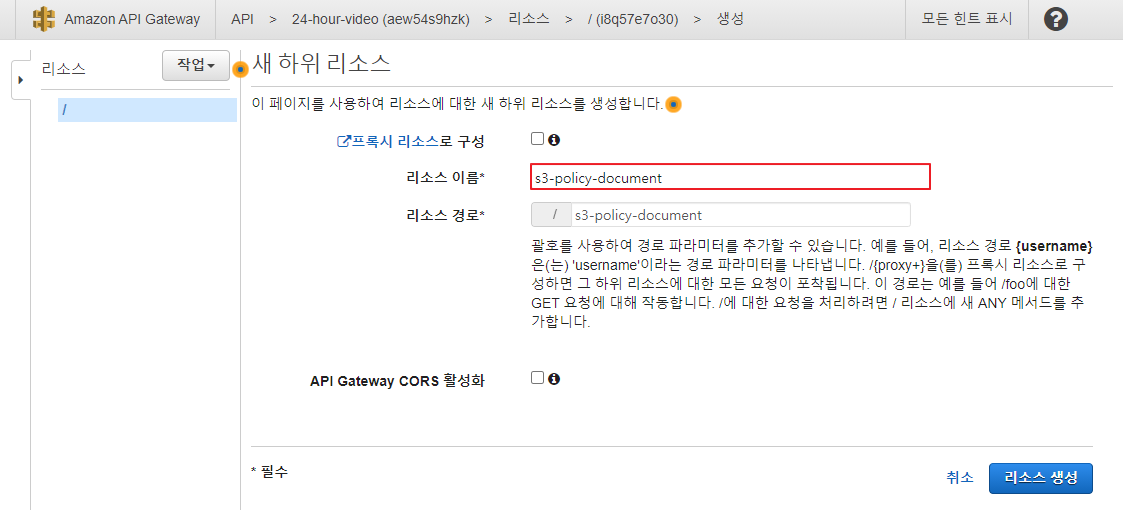
#2 메소드 생성
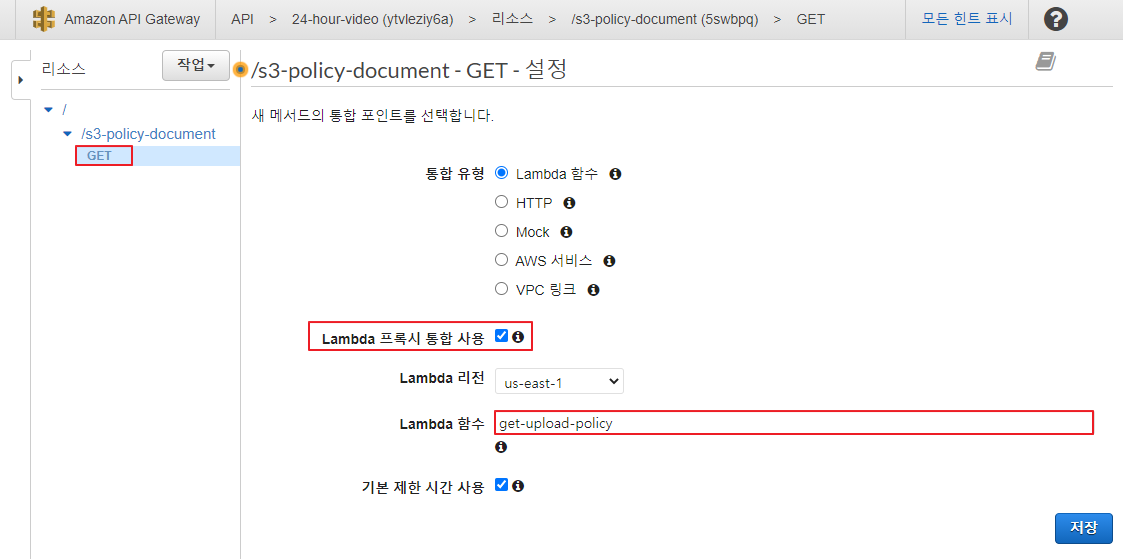
#3 CORS 활성화
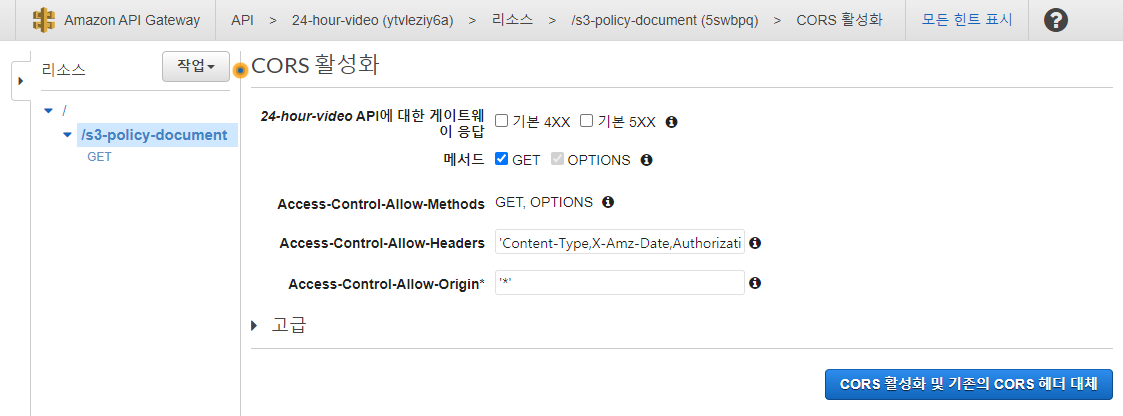
#4 API 배포
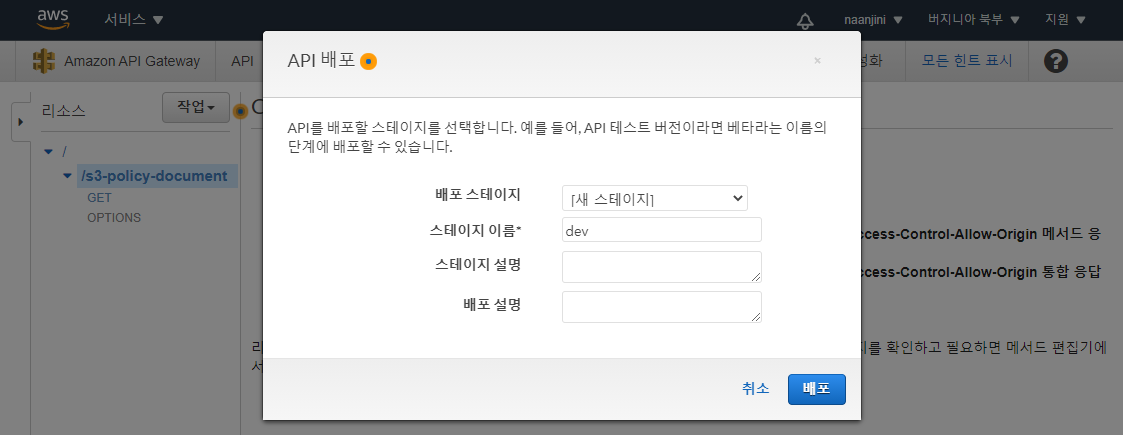
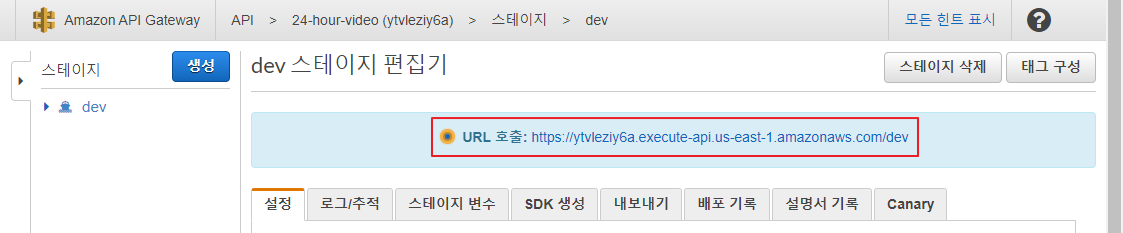
업로드 버킷 CORS 설정
[참고] docs.aws.amazon.com/sdk-for-javascript/v2/developer-guide/cors.html
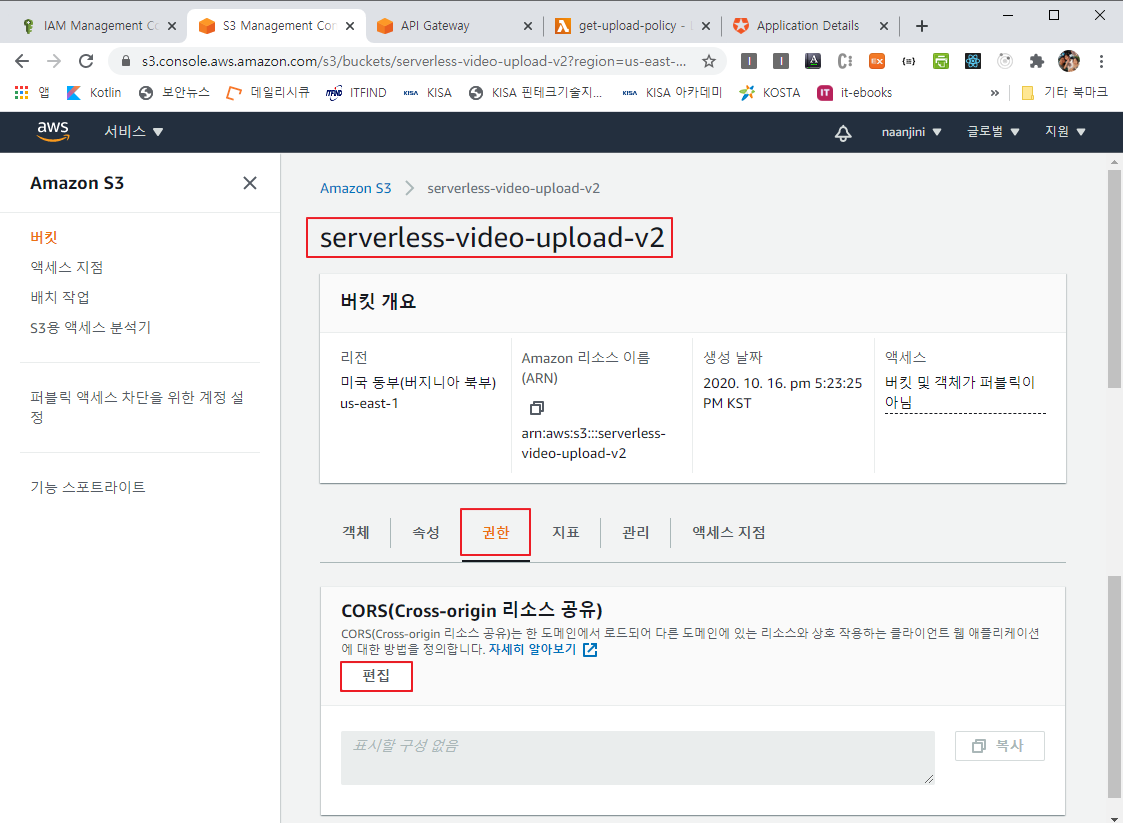
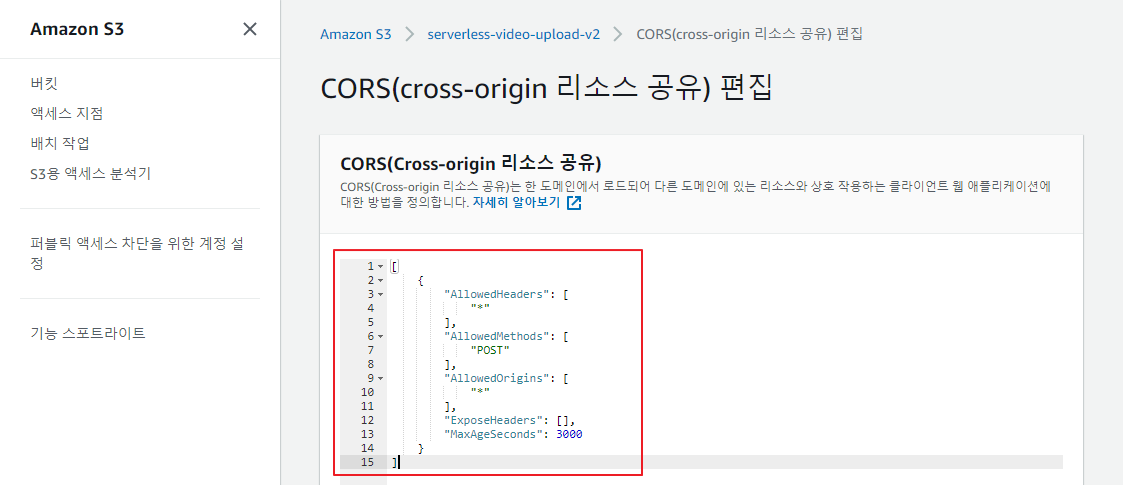
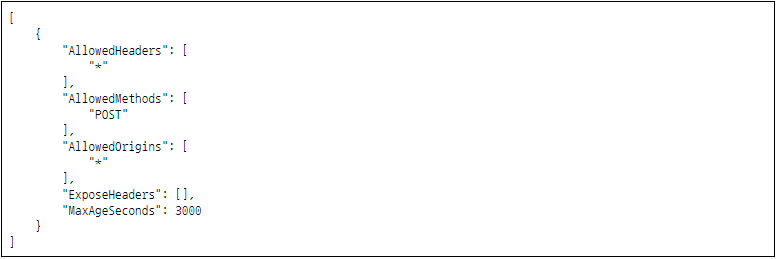
24-Hour-Video 웹 사이트에 파일 업로드 기능 추가
[참고] docs.aws.amazon.com/AmazonS3/latest/API/sigv4-UsingHTTPPOST.html
C:\serverless\24-hour-video\js\upload-controller.js 파일 생성
var uploadController = {
data: {
config: null
},
uiElements: {
uploadButton: null
},
init: function(configConstants) {
this.data.config = configConstants;
this.uiElements.uploadButton = $('#upload');
this.uiElements.uploadButtonContainer = $('#upload-video-button');
this.uiElements.uploadProgressBar = $('#upload-progress');
this.wireEvents();
},
wireEvents: function() {
var that = this;
// 업로드 파일을 선택하면 추출한 파일명과 함께 보안정책을 생성하는 람다 함수를 호출
this.uiElements.uploadButton.on('change', function(result) {
var file = $('#upload').get(0).files[0];
var requstDocumentUrl = that.data.config.getUploadPolicyApiUrl + '/s3-policy-document?filename=' + encodeURI(file.name);
$.get(requstDocumentUrl, function(data, status) {
console.log('s3-policy-document >>> ', data);
that.upload(file, data, that);
});
});
},
// 보안정책을 요청본문에 추가해서 첨부파일과 함께 S3 버킷으로 POST 방식으로 전달
upload: function(file, data, that) {
this.uiElements.uploadButtonContainer.hide();
this.uiElements.uploadProgressBar.show();
this.uiElements.uploadProgressBar.find('.progress-bar').css('width', '0');
var fd = new FormData();
fd.append('key', data.key);
fd.append('policy', data.encoded_policy);
fd.append('acl', data.acl);
fd.append('x-amz-algorithm', data.x_amz_algorithm);
fd.append('x-amz-credential', data.x_amz_credential);
fd.append('x-amz-date', data.x_amz_date);
fd.append('x-amz-signature', data.x_amz_signature);
fd.append('file', file, file.name);
$.ajax({
url: data.upload_url,
type: 'POST',
data: fd,
processData: false,
contentType: false,
xhr: this.progress,
beforeSend: function(req) {
req.setRequestHeader('Authorization', '');
}
}).done(function(response) {
that.uiElements.uploadButtonContainer.show();
that.uiElements.uploadProgressBar.hide();
alert('업로드 성공');
}).fail(function(response) {
that.uiElements.uploadButtonContainer.show();
that.uiElements.uploadProgressBar.hide();
console.error(response);
alert('업로드 실패');
})
},
progress: function() {
var xhr = $.ajaxSettings.xhr();
xhr.upload.onprogress = function(evt) {
var percentage = evt.loaded / evt.total * 100;
$('#upload-progress').find('.progress-bar').css('width', percentage + '%');
};
return xhr;
}
}
c:\serverless\24-hour-video\js\config.js
var configConstants = {
:
// get-upload-policy API
getUploadPolicyApiUrl: 'https://ytvleziy6a.execute-api.us-east-1.amazonaws.com/dev'
};
c:\serverless\24-hour-video\index.html
<!doctype html>
<!--[if lt IE 7]> <html class="no-js lt-ie9 lt-ie8 lt-ie7" lang=""> <![endif]-->
<!--[if IE 7]> <html class="no-js lt-ie9 lt-ie8" lang=""> <![endif]-->
<!--[if IE 8]> <html class="no-js lt-ie9" lang=""> <![endif]-->
<!--[if gt IE 8]><!--> <html class="no-js" lang=""> <!--<![endif]-->
<head>
:
</head>
<body>
:
<!-- Main jumbotron for a primary marketing message or call to action -->
<div class="jumbotron">
:
<!-- 추가 버튼과 진행 상태 출력 영역 추가 -->
<span id="upload-video-button" class="btn btn-info btn-file">
<span class="glyphicon glyphicon-plus"></span>
<input id="upload" type="file" name="file">
</span>
<div class="progress" id="upload-progress">
<div class="progress-bar progress-bar-info progress-bar-striped" role="progressbar" aria-valuemin="0" aria-valuemax="100"></div>
</div>
</div>
:
<footer>
<p>© Company 2015</p>
</footer>
</div> <!-- /container -->
<script src="//ajax.googleapis.com/ajax/libs/jquery/1.11.2/jquery.min.js"></script>
:
<!-- upload-controller.js 파일 추가 -->
<script src="js/upload-controller.js"></script>
:
</body>
</html>
c:\serverless\24-hour-video\css\main.css
:
#upload-video-button {
display: none;
margin-bottom: 30px;
}
.btn-file {
position: relative;
overflow: hidden;
}
.btn-file input[type=file] {
position: absolute;
top: 0;
right: 0;
min-width: 100%;
min-height: 100%;
font-size: 100px;
text-align: right;
filter: alpha(opacity=0);
opacity: 0;
outline: none;
background: white;
cursor: inherit;
display: block;
}
#upload-progress {
display: none;
}
#video-list-container {
text-align: center;
padding: 30px 0 30px;
}
.progress {
background: #1a1a1a;
margin-top: 6px;
margin-bottom: 36px;
}
테스트
업로드 버킷 확인
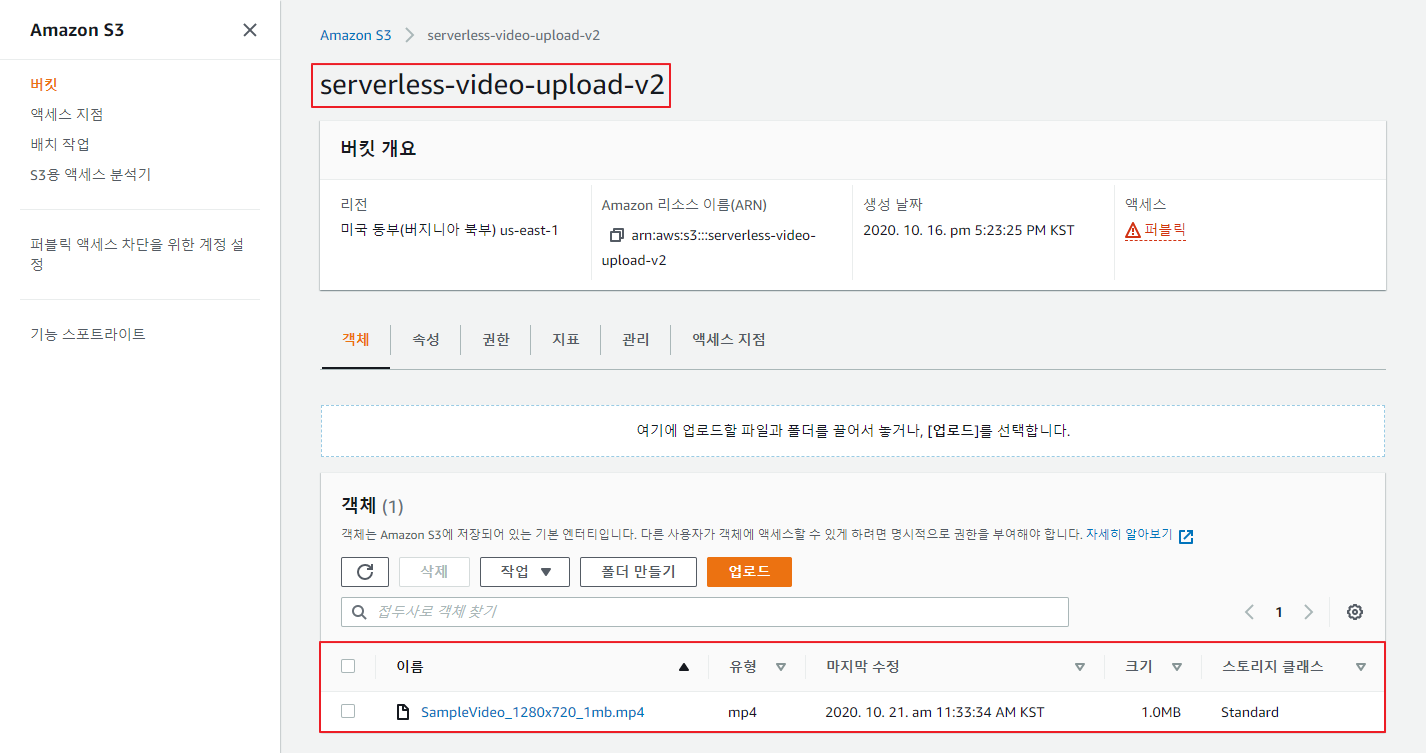
파일 업로드
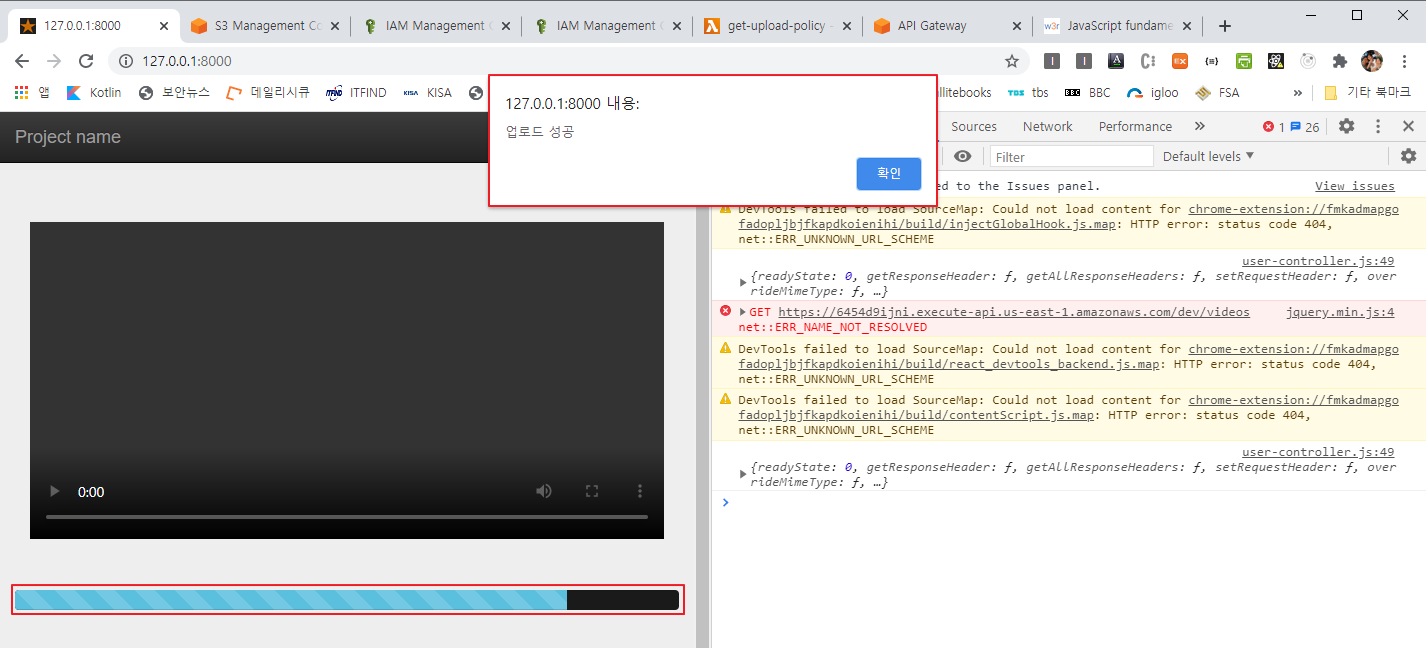
S3 버킷 확인
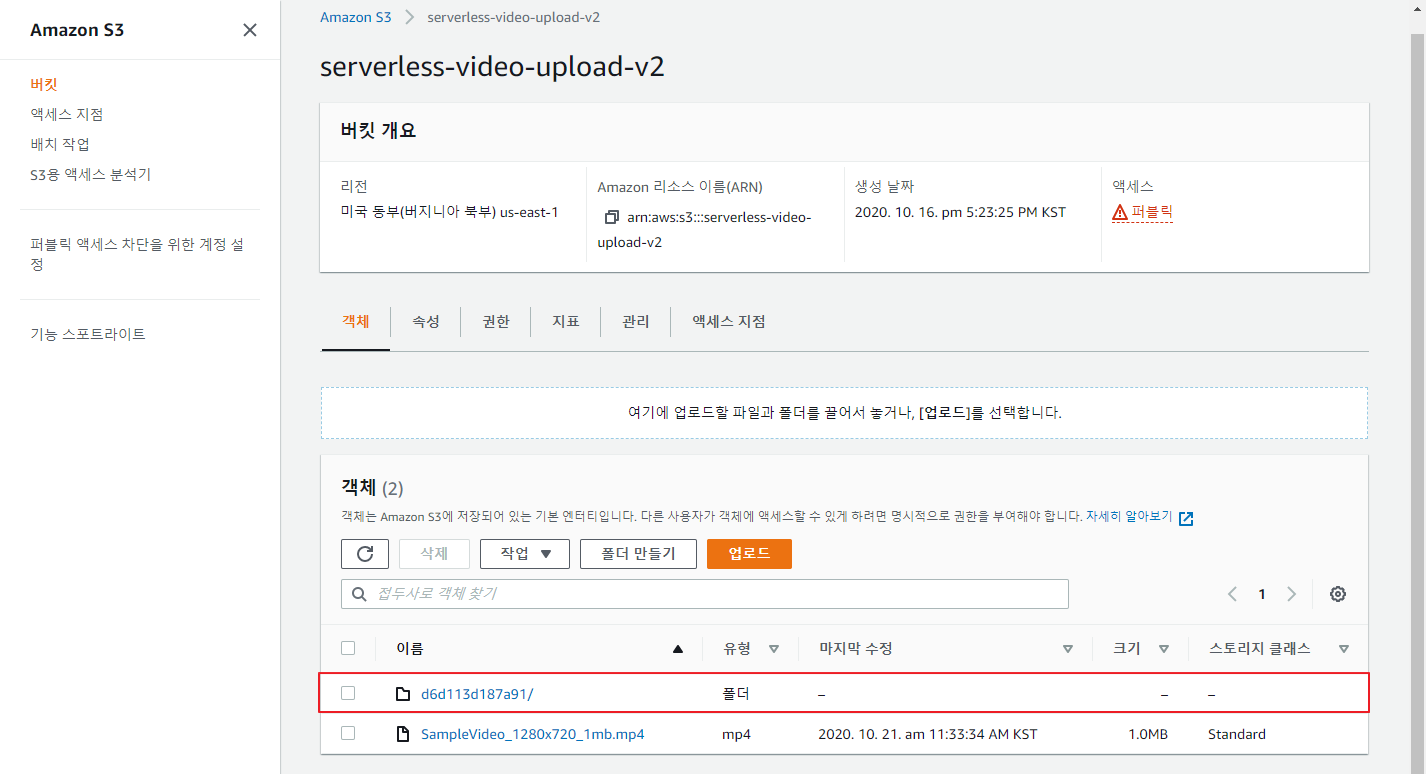
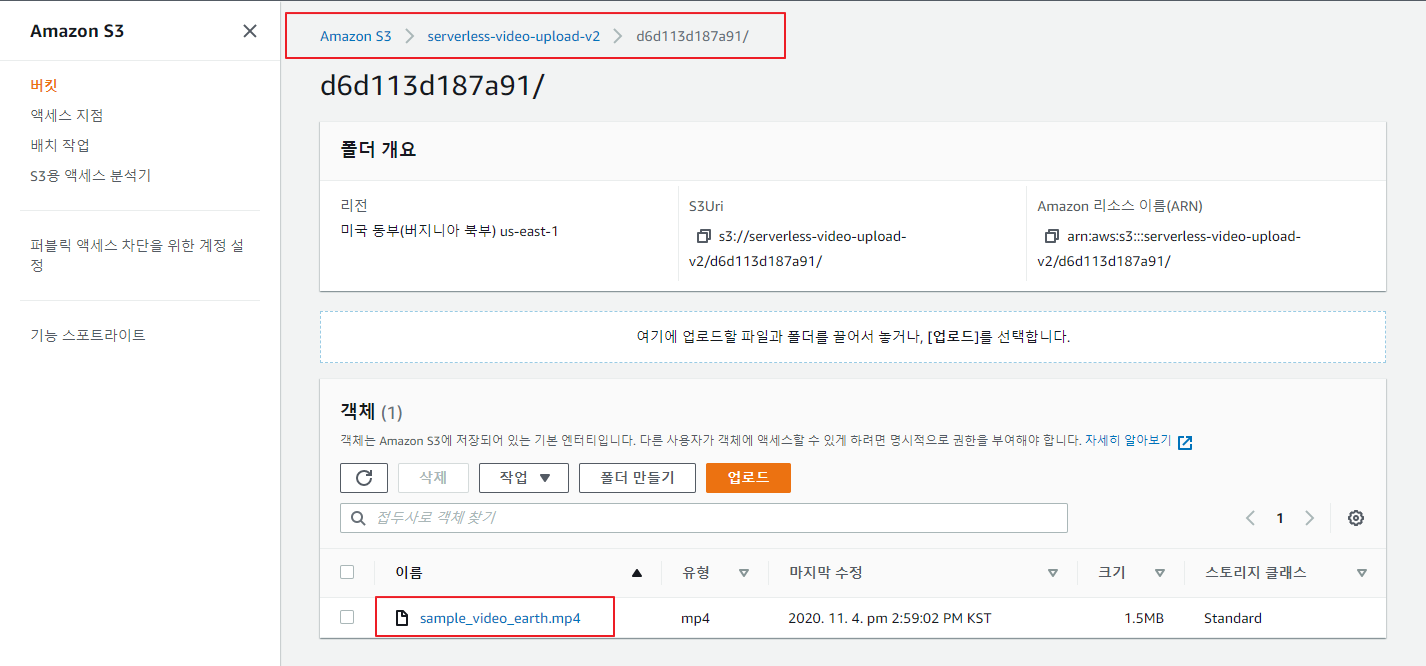

728x90
반응형
'클라우드' 카테고리의 다른 글
| Serverless Framework #3 실행 환경 제한 설정 (0) | 2020.11.07 |
|---|---|
| Serverless Framework #2 (0) | 2020.11.06 |
| Serverless Framework #1 (0) | 2020.11.06 |
| POST 방식으로 S3 버킷에 파일 업로드 #1 (0) | 2020.11.04 |
| GCP OAuth 클라이언트 생성 (0) | 2020.05.20 |




댓글